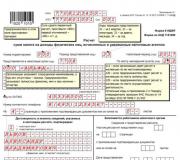How to remove stop motion. Basic rules for creating stop-motion animation
Video content on social networks is in demand today. But it’s difficult to do: you need to learn editing, look for people who look normal in the frame. This is a whole process for which specialists usually charge a lot of money. And it’s rarely possible to make a good video yourself.
But not everything is so sad. The stop-motion technique helps out all those who want to create video content for social networks without any hassles. These are animated videos that are assembled from photographs of a certain sequence. Music or speech can be added as desired. The description doesn't sound very cool, but that's what it usually looks like.
An illustrative example:
Or here:More examples can be seen on Instagram using the hashtags #stopmotion #stopmotion #stopmotionvideo
Shooting processOf course, it all starts with an idea. You come up with what exactly you want to see in the video and go from there. For quality stop motion you will need to shoot constantly, so make sure your phone battery is charged and there is adequate lighting. Once the photos are ready, they need to be edited. There will be several dozen, if not hundreds. Therefore, editing each one separately is too labor-intensive. Photographers recommend using Lightroom. In it you can process one photo, save the settings as a preset and then run a bunch of photos through it at once. In some mobile applications there is such an option too. In VSCO, for example. There is no need to adjust contrast or brightness every time.
The average for stop motion is 5 frames per second. Therefore, it is worth calculating how many seconds your video will last and how many frames you will ultimately need for it. The gluing process itself is very simple. When you have already processed all the photos, you just need to place them on the feed in chronological order. By the way, it can also be the opposite. Add music and that's it.
What programs are best to use?
If you have an iPhone
We recommend using iMovie. This paid program. But it costs 300 rubles and pays for itself in a short time. In iMovie, you just need to load all the photos that you took in advance for stop motion, in the desired sequence. Set the shortest possible time interval between frames. As you probably already know, to do this, you need to buy the selected song from the iTunes Store.
If you have an Android smartphoneIn the Play Market, type “stop motion” and select a program from the list provided. Stop Motion Maker or Stop Motion Video. There is almost no difference between them. In addition, the function of gluing ready-made photos is paid. For free, you can only merge photos created using the application itself, and this is not very convenient. At the very least, you won’t be able to process them properly.
For stop motion you really need to shoot specifically, and not just choose some photos that were just taken. It is better to think through the sequence, timing and plot in advance. When you stitch together photos with a significant gap in the action, you end up with just a child-level slideshow. This is an unsuccessful example when a video was assembled simply from similar photos in the gallery:
In this article we will talk about how to shoot stop motion animation. More collected here technical recommendations on creating stop motion animations that are aimed at avoiding jerking and flickering of the video, since stop motion animation is a sequence of photographs.
To create a basic stop motion video you will need a digital camera with manual settings, computer and tripod (or any holder that can be used to secure the camera).
But first, let’s note that there are specialized programs for creating stop motion animation, such as iStopMotoin, Dragon Frame/Dragon Stop Motion, StopMotion Pro. These programs allow you to immediately see the image on your computer through your camera and have a number of settings and functions that help you monitor the sequence of shots, compare shots, etc. You can also use regular programs that allow you to immediately capture an image from your camera to your computer. But we will talk about all these programs later. Now let’s talk about the case when you don’t have such programs.
Preparing for shooting:
1. Decide on the light
To create stop-motion animation, you should use a constant light source, you can use daylight, but you need to monitor the appearance and disappearance of clouds from the sky, and in the room there may be reflections of light from you and from the walls.
In short, just turn on enough light to photograph indoors and always stand in the same place when pressing the camera shutter button. And don't use the built-in flash, as it creates too harsh shadows.
2. Set up the camera, making all settings manual
M mode
ISO (50-400)
White balance manual
It is advisable to use manual focus
3. Mount the camera on a tripod or any flat surface so that the camera has support throughout the entire shoot.
4. Strengthen the tripod or whatever the camera is supported on so that it is positioned on the ground so that you do not move this miracle structure with your feet or hands.
5. Secure the subjects you'll be shooting and secure the scene you'll be shooting in so that nothing moves.
The stage is something that we will constantly touch, so it must be firmly fixed
6. Calculate the approximate timing of your animation
The video is shot at a frequency of 24 or 30 frames per second, if your first video is at a frequency of at least 6 frames per second, then you will already be able to see something interesting, but in the future try to reach at least 12 frames per second
Calculate how many seconds each movement should last, then multiply by your frequency, how many frames you need to take
Shooting:
1. Set focus on the animation object
It is better to use manual focus to avoid flickering light
And in the future, you can remember about beautiful game with refocus when main object gradually enters the focus area or, conversely, goes out of focus
2. Press the camera shutter using a remote control, if you have one, or use the two-second shutter mode (in 2 seconds the camera will have time to suppress the vibrations caused by your pressing the button)
3. Always keep in mind how many frames you need to make for a certain action in your animation
Installation:
1. Download photos to your computer and import them into any editing program (on Mac OS the default is iMovie, on Windows - Windows Movie Maker, there are also Final Cut, Adobe Premiere, Sony Vegas, Pinacle)
2. Place all photos on the “timeline”, set the frame rate or duration of each frame (the concept of “duration”)
Example: When shooting at 6 frames per second and the frame rate is 30 frames per second (in the editing program), the duration of the frame per second is 5 frames.
3. Add credits and “sugar to taste”
4. Export to video format
This is a list of the most basic rules for creating the simplest, but high-quality animation. Using these rules, your animation should be pleasing to the eye, smooth and even in light.
If you have questions, we will be happy to answer.
The fundamental principles of our privacy policy are:
You independently determine the amount of personal information disclosed.
We do not share your contact information without your consent.
We do not share your personal information with third parties.
Two ways we receive your personal information
Subscription to the newsletter, for which you need to provide us with your email address and name (preferably your real name, since this is how we will contact you in the newsletter). This information is provided by you voluntarily and we do not verify its accuracy in any way.
When you visit the “I am a Director” Site, information from standard server logs automatically becomes available. This is the IP address of your computer (or proxy server if you use it to access the Internet), the name of your Internet provider, domain name, browser type, and operating system, information about the site from which you made the transition to the Site, the pages of the Site that you visit, the date and time of these visits, the files that you download or upload. This information is analyzed by us in aggregated (anonymized) form to analyze traffic to the Site and is used when developing proposals for its improvement and development. The connection between your IP address and your personal information is never disclosed to third parties, except in cases where this is required by Russian law.
Use of the information received
The information you provide when subscribing is collected using third-party specialized email services and stored on their servers. Only the administrator of our account on this service has access to this information. We use this information only to send you the information you signed up for. In each letter sent by the service, an active link is automatically generated, by clicking on which you can unsubscribe from the mailing list at any time.
Providing information to third parties
We take your protection very seriously. privacy. We never provide your personal information to third parties, except in cases where this may be expressly required Russian legislation. All Contact Information information you provide to us is disclosed only with your permission. Email addresses are never published on the Site and are used by us only to communicate with you.
Data protection
The Site Administration protects information provided by users and uses it only in accordance with the adopted Privacy Policy. The Site uses generally accepted security methods to ensure the protection of information from loss, distortion and unauthorized distribution. Security is realized software network protection, access verification procedures, the use of cryptographic information security tools, and compliance with the privacy policy.
Links to other sites
The Site may contain links to other websites. We, in turn, are not responsible for the privacy policies of these sites. We encourage you to be aware when you leave our site and to carefully read the privacy policies of each site that collects personal information about users. This privacy policy applies solely to information collected by the Site
To prevent intruders or just random third parties from gaining access to your account, you must follow a number of recommendations below. Remember that all actions performed on the Site by a User authorized under your account are considered to be performed by you personally. The onus is on you to prove otherwise.
Do not use simple (for example, 12345) or too short passwords (shorter than 4 characters), as well as passwords that have a semantic meaning (for example, your name, the name of an animal, or the date of birth of a relative). Ideally, the password should be a meaningless combination of letters and numbers. Never share your password with third parties. Never leave your password in a visible place.
If you suspect that your password may have become known to others, change it as soon as possible. Always log out of your session on the Site under your account, especially if you are working on a computer that others have access to.
Never agree to save a password for a website if your web browser prompts you to do so if you are not working on your own computer or on a computer with public access(for example, in an Internet cafe, computer club, etc.).
Final provisions
None of the statements contained herein constitute a contract or agreement between the Site Owner and the User providing personal information. The purpose of the document is only to inform you about our approaches to working with personal data.
We reserve the right to make changes to this Privacy Policy. You will receive notification of changes via a personal message on behalf of the Site Administration or via email to the address specified in your account. Continued use of the Site or its services after notice of changes has been sent to you constitutes your acceptance of the changes made.
I am glad to welcome you, dear readers!
Have you ever been on a shoot? These magic words on the set: “Light camera motor monster high.” Where do the monsters come from??? It's okay, because I'll tell you how to make stop motion monster high. It's interesting to watch those who saw it for the first time Monster dolls High. They expected to see some scary and terrible zombies, orcs, trolls or other fantasy characters.
And they see cute dolls, slightly stylized and very convenient for filming, because all their body parts are on joints. They can be given any pose, changed outfit, jewelry, makeup, hairstyle. Moreover, frame-by-frame animation is accessible to everyone and does not require computer calculations or rendering, but only enough time, patience and imagination of the author. The technique of time-lapse photography began to be used at the end of the 19th century, when photography became widespread.
This is the most old technology effects, which was used in the film industry. But in our time, it has gained a second wind, animators looked at it from a different perspective and found a lot of new things in it and great potential for undisclosed properties. Combining it with various modern techniques, you can demonstrate excellent taste and great ingenuity, express yourself and show your inner world.
How to make stop motion animation
(The work experience of Lena Nikolaeva, who has shot more than one video using the stop motion technique.)
I made my first cartoon using this technique for the “Best STOP-MOTION” competition Monster High" There are two characters in this video: the daughter of werecats Toralei Stripe and the daughter of sea monsters Laguna Blue. They decorate the room with tinsel. Their cheerful New Year's mood is matched by a cheerful, energetic melody. This brings you to the first item on the list of necessary things that you should know about if you want to make a successful project.
Plot idea, character selection, costume making
You have creative idea, you think about how to bring it to life, what the characters will be like, how they will be dressed, what kind of relationships they have with each other. Clothing should correspond to the plot, emphasize the character's character, the cut should not interfere with movements, and the color should not blend into the background.
Distribution of roles if there are several characters.
We look at the assortment of “actors”, from what is already available and used in previous filming. We need to think about which ones are suitable, which ones need to be purchased, and what needs to be changed in them appearance so that they fit their role. How they will be positioned during shooting, at what time and in what place they will appear in the frame.
Choosing Voices for Characters
Ask someone to help voice or change your own voice for a certain character in special program. While working on the characters, you need to think about whether they will speak, sing, or simply remain silent. Who can voice them, do you know anyone whose voices are suitable or can be changed on the computer. Sometimes the soundtrack is written first, and then the movements during shooting are adjusted to the text.
Choosing the brightest and most comfortable place in the room.
Light, its quality and quantity, as well as direction greatly influence the choice of location “ film set" The light should not be too bright so that there are no very strong shadows. It is not advisable to shoot in yellow or any other colored lighting, unless the plot requires it, otherwise the color rendition will be greatly distorted and this will interfere with the correct perception of the cartoon by the audience.
Assembling the scenery for the video.
So, the plot is ready, the actors too, all that remains is to install the scenery in which the action of the film will unfold. They need to be well secured. Most importantly, the characters should look organic against their background. If chromakey is used when filming, then in principle there is no particular need for scenery, then you just need to mark where the actors appear from and in which direction they are moving.
Lighting settings
It is necessary to take into account the peculiarities of human vision. An object is best perceived if it is well lit from the top left. It is advisable to have several light sources so that objects are perceived more voluminously, and also to avoid sharp contrasting shadows. Lighting sources must be safe and securely fastened to prevent them from falling onto the dolls while shooting.
Installing the camera in the desired position
You can use a tripod or make your own camera stand. For stop motion you can use the simplest camera or even a camera mobile phone. The main thing is that it cannot be moved during shooting, otherwise the characters’ movements will be jerky and the picture will be jumpy. Movement is achieved by changing the pose and position of the object being photographed.
Start of shooting
Start shooting according to your story, don't do too much sudden movements characters (small number of frames per movement), but also too smooth ( a large number of frames per 1 movement) should not be done either, because the movement will be too slow; in general, the speed can be edited in the program, but this is not always convenient.
Tag frames
In order not to get confused in the frames, mark the end of each character’s movement or moment with an inscription, that is, next to the character in the same position, make a frame with the name of what is happening or some kind of mark, so that later it will be convenient to edit the video. At the end of the work, these frames are deleted.
Light and Focus
To ensure that the image does not flicker and is pleasant to look at, follow the light. It should not change every frame, and, if possible, the source should remain static throughout the entire video, unless you intend to change the light in the story. The color scheme in the frame depends on the focus, shooting the same subject, but from different angles you will get different lighting, sometimes this is necessary to express some thought, to show the mood of the character, but it is better not to abuse it.
Installation and assembly of frames
It needs to be installed gradually. Having filmed some part, we immediately stitch together the frames in the program and look for errors and shortcomings. Of course, your arms, legs, and unnecessary objects can get into the frame. The movements are not correct, not exactly what you need. For example, the light didn’t fall correctly until you positioned yourself for the shoot. The result is a finished video sequence.
Voice acting and video creation
We add voices, music, titles, titles and everything that you consider necessary. The soundtrack should fit the main plot, rather complement it and create a mood for the audience. You can put a channel splash screen, opening credits, an announcement by the author with explanatory text or a voice about your goal and idea.
And finally, we preview what we got. If everything is satisfactory, then we post the video on some Internet resource and share it with friends and acquaintances on social networks.
- Download the Stop Motion Studio app for iOS or Android to your device. Click the plus icon to create a new video. The camera will start automatically.
- Position your smartphone so that the scene is in view at all times. It is best to use a tripod for mobile phones.
- You can now take one or more shots by pressing the shutter button. Use a timer if necessary. To do this, click on the small clock icon and set the time, and then turn on the timer using the slider to the left of the clock.
- Move the shapes in the frame - the application will take a photo every five seconds. You don't have to configure it on your smartphone itself.
- Individual ones are displayed in the timeline below the camera window. If the video or scene ends, turn off the timer using the slider.
- When your video clip is ready, click on the plus sign in the bottom left corner under the camera icon. The video will appear on the application's home screen. It can be saved to your phone using the Share button by selecting the “Share to camera roll” option. Before saving the video, select the desired resolution.
- After this, you can transfer the video to your computer for further editing.
Stop Motion Studio: Additional Features
- The app offers many other options. For example, you can turn autofocus on and off, activate a grid display, or adjust white balance.
- The down arrow icon allows you to navigate to the Green Screen option if you plan to add a different background later. However, this option is blocked in the free version of the application.
- Using the microphone icon, you can immediately add audio to the video. To do this, go back to the first frame, tap "microphone" and start recording alternative audio.
- By clicking on the classic gear sign, you can set certain settings for the video. Here you can specify whether only the last 12 frames will be shown, or loop the video. In addition, you can play the video in half slow motion or set the playback speed yourself.