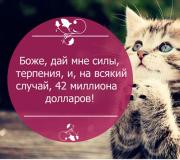Musical vending. Cult item: jukebox Working with non-computer components
Many people are interested in “How to build a jukebox yourself?”
We can purchase all the necessary components for assembling the machine in the section. Additionally, I recorded videos where I tried to clearly show all the intricacies of assembling a jukebox. See what I came up with after each section. Don't forget to expand the video to full screen for easy viewing :). And in the “Download” section, there are direct links for downloading both individual videos and all reference material in one archive. To understand whether you can assemble a jukebox, let's divide this task into several parts:
1. Working with the computer part of the machine
Equipment:
- motherboard– I recommend using a board with an already integrated video card, because An external video card may “fall out” of the slot due to frequent shaking. It is desirable to have two video outputs (VGA and DVI / HMDI). You will need a second video output if you plan to connect a second monitor, for example, a TV for convenient karaoke use;
- processor, RAM– even the most ancient ones will do, the main thing is that Windows XP itself works normally;
- HDD– 500 GB is recommended in order to fit the entire database of music and clips, especially since now the difference in cost between 250 GB and 500 GB is not so great as to save on this;
- power unit– in terms of power, 400 Watt is enough, but preferably a good one, of good quality, because the machine will have to work a lot, and in the cafe there are often power outages;
- Voltage regulator– if you have a good power supply, then it’s not necessary;
- monitor– our program supports any monitor resolution, so the choice is yours. You can put it at least 24 inches. True, historically it has become common practice that they often use 17 or 19 inches, which are “square” rather than “widescreen”;
- acoustics- you decide. Previously, a good option was to install a home theater with 5.1 speakers, which included a volume control remote control. Nowadays many people buy an amplifier, speakers and make their own acoustics.
Jukebox setup:
- installation of Windows XP, necessarily Service Pack 3 and all drivers. The program also works fine on Windows 7 x32/64;
- Windows settings (disabling unnecessary sounds, screensavers, etc.);
- installation of necessary programs (codecs, players);
- Included with the demo version of the program is a “Purchase of the program” file. It contains instructions “How to buy the program”;
- if necessary, you can also buy a music database from us;
- customizing the music program to suit your needs.
2. Working with non-computer components
- bill acceptor– you can buy from us a used one with a 6-month guarantee, or a new ICT P77 banknote maker (there are two types - with and without a banknote stacker). If you are using another banknote machine, make sure it operates in pulse mode. Also, your banknote may need to be re-flashed to accept small bills (1 and 2 UAH) and recalibrated in case of bad money acceptance. We also do reflashing and calibration;
- coin acceptor– you can buy a used one from us with a 6-month guarantee, or a new coin acceptor from WEY YA (accepts only the denomination of coins that is inserted into it as a sample);
- radio remote control for charging money– an additional, optional option that allows bartenders to add money to the jukebox (the program keeps detailed statistics);
- lock for charging money– also allows you to add money to the machine. Due to the fact that the lock is relatively inexpensive, it is recommended to install it. It is used as another way to charge money, in case the bill acceptor fails (it jams the bill);
- 7 main buttons on the front panel of the jukebox. If you want to implement a free preview of a piece of a song, then you need 8 buttons. Also, we strongly recommend buying 1-2 buttons in reserve, so that at the right time you can quickly replace them in case of breakdown;
- keyboard controller– a device based on a regular computer keyboard, used to connect the buttons of the machine, bill and coin machine with the motherboard. If you confidently hold a soldering iron in your hand, then you can solder it yourself, see the diagram and video instructions on our website, and you can also order a ready-made one from us.
3. Machine body and its assembly
Here, as with acoustics, everyone does it for themselves. Some tips:
- The angle of the monitor and its height should be comfortable for a person of average height. It's better to go a little lower than higher;
- remove (or minimize) the number of any wires that will be in the money collection compartment (for safety). Try to place all live wires in other places;
- if you are making a floor-mounted version, immediately strengthen the bottom of the machine, i.e. its legs, because chipboard crumbles if the machine is turned over often. Alternatively, stuff some aluminum strips.
For many, the best option would be to purchase a so-called kit kit.
It usually includes the following components:
- Computer components, namely: motherboard, processor, RAM and hard drive with Windows already installed and correctly configured, as well as a music program and downloaded music database. Also, you can send us your components yourself, and we will perform all the setup using your parts. If not, then we can buy them locally in Kherson, for example, in the Rozetka online store, and we will give you all the receipts, documents and packaging to prove that they are new.
- A ready-made, already wired keyboard controller, to which buttons (7 pieces) are already connected, conclusions have been made for the bill, coin and statistics button. Plus 1 button separately, spare.
- ICT P77 bill acceptor without bill stacker, used condition, but cleaned, calibrated, excellent bill acceptance and with a 6-month warranty.
- Coin acceptor from WEY YA, new, 9 month warranty.
- Mechanical locks 3 pieces. 2 for the body, 1 spare.
- Electronic lock - allows bartenders to add money to the machine using a key (detailed statistics are kept).
- Radio remote control - similar to an electronic lock, but a more convenient option, because You can add money without going to the machine.
In fact, having purchased such a kit from us, all you have to do is add a power supply, monitor, acoustics, and case to it and you will get a ready-made jukebox.
Dedicated to everyone who is interested in music vending - a business related to music (vending) machines. I am sharing my own experience. For those who are in the tank: a jukebox is not something that sells CDs, not at all. It stands somewhere in a cafe or bar, music flows from it, you can come up and throw in some money (say 10 rubles) and order a song to your liking and turn it up louder, or ask the bartender for a microphone and sing karaoke. The first machine would have been purchased in February 2008, now the total number of machines is 11 (9 of mine + 2 of my brother). The transition to jukeboxes was associated with a constant search for reducing labor costs, before that there was a network of 14 coffee pots, it’s quite troublesome to serve one, natural laziness forces you to constantly look for ways to work less and earn more. In short, laziness is the engine of progress! Some of the coffee pots were sold and monoblock jukeboxes were purchased instead.
1. Selecting a machine.
There are quite a few different models of machine guns, especially among the Slavic brothers in Ukraine. When choosing, I was guided by the following considerations:
- the machine should have a nice design, smooth lines are better than sharp corners. Among the Slavic brothers, machine guns often look like square, three-headed coffins.
- the machine must have a wooden body and its own active and powerful acoustics
- The machine must have user-friendly software for the client, i.e. the client must find the desired song quickly in 10-20 seconds
For this, the menu must have three fields - music style / group / song (for example, “Russian rock / Aria / Hero of the Asphalt” or Chanson / Mikhail Krug / Vladimir Central). The Slavic brothers have 2 fields and you can search for the desired song for about 15 minutes...
- because I myself am a former computer scientist, it was convenient for me that the software was based on the well-known Windows
- the machine should have karaoke
1.1. Machine software
The jukebox program deserves to be placed in a separate subsection. The program that came with the first vending machine and the software now are completely different programs. I worked very closely in this direction with the developers, because... Their initial software did not suit me at all; at one time I sent them 3 pages of text with proposed improvements. Now in the program the client can adjust the volume of both background and custom music, you can set the maximum (ceiling) volume for both background and custom music, you can issue a virtual credit through the service menu, a log of on/off switches is kept, TOP100, History and much more have appeared.

I miss remote control. That is, I would like to remotely “see” my machines in real time, whether they are turned on or not, the number of bills and the total amount in the banknote stack, the ability to remotely “apply a loan,” view statistics, remotely edit statistics, remotely edit prices, remotely adjust the volume , remote “machine restart”, remote “locking” and “unlocking” of the machine. The machine should inform about incorrect disconnection from the network and removal of the stacker (if it is removed when the service mode is not enabled).
If all this happens, the software will be almost perfect.
1.2. Music library
The machine comes with a music library of more than 20 thousand songs and videos. Plus karaoke. The music library is very easy to update. I constantly upload new collections, selections, etc. On his own, he brought the music library to almost 30 thousand songs.
2. Selection of installation location
Over the course of the year, machines were installed in cafes, kebab shops, eateries, summer cafes on the embankment, and restaurants.
In my opinion, the best places are cheap eateries (10 rubles per song, 20-30 rubles for karaoke) - these are the places that generate the most revenue. It’s better if the place is open from evening to morning than from morning to evening - in the second case, it’s a canteen and the profitability will be zero. In a cafe where from 6 pm to 6 am, at a cost of 30 rubles per song, revenue of 15 thousand per month is quite realistic (I had this), although then my competitors kicked me out of there by offering 50% for the rent, I had 30% - 50/50 I didn't go for reasons of principle. They stuck a wretched bar-type machine with tokens in there.
You have to be prepared that there are few truly good places, and this business also has its own competition. I was surprised, but the business that I decided to start - it turns out that other people have been doing it for many years.
3. Problems of music vending
The problems are in many ways similar to coffee vending - a small number of highly profitable locations, competition, and - more frequent machine breakdowns. In cafes, as a rule, the electricity is unstable; they use a lot of equipment such as refrigerators, kettles, grills, etc., the electricity fluctuates, and there are often surges. The machines are quite delicate and the amplifiers often fly (the sound disappears). In such cases, you can connect external speakers with built-in amplifiers (active) to the machine, for example Microlab solo 2 / 3 / 4 / 5 / 6 / 7. I highly recommend solo 7, although they cost 9 thousand per pair, but in this case they are built-in In MA, columns are not needed at all.
To engage in this business, it is advisable to be an advanced PC user (be able to replace the motherboard, install the OS, driver, software, configure everything, be able to copy, or better yet synchronize directories in the vehicle), be friends with a tester and soldering irons, not be afraid of wires, be able to solder, for example, a sound wire, etc. All this knowledge and skills will certainly be useful to you if you decide to get into music vending.

4. Profitability of music vending
If you do not take into account the fact that there are a LOT of low-profit places and the machines will have to be constantly moved, I will say that there are also profitable and highly profitable places! Those. It’s quite possible to have, say, 2-3 thousand a week - this is a normal profitable place. You can make 4 - 5 thousand a week - this is already highly profitable. Machine manufacturers have their own network and their peak profitability in one place has reached 8 thousand / rubles per week - whether they cheat or not is on their conscience. I had five a week (though not for long, 2 months, then the crisis began and now this point does not exist at all). If you have 1 thousand a week, then I can leave you without rent (there are such places) - although in theory you need to look for and move them to other places.
If during the reshuffle the average profitability (profit) turns out to be 5 thousand rubles. with automatic - this is a normal result. The machine costs approximately 70 - 80 thousand (sometimes more expensive). By the way, you can assemble the MA yourself - all the components are freely available, the body can be ordered from furniture makers, if you have the hands and the head to cook - a very real topic (I plan to do it myself in the future). With self-assembly, I think I can achieve savings of 30 - 50% of the retail cost of the machines.
Don’t forget that in music vending there are no such costs as ingredients and snacks. We sell air, so we can pay more rent. I offer 20% if revenue is less than 10 thousand/month and 30% if higher.
5. Royalties
There are several organizations that protect copyrights
RAO - Russian Authors' Society - collects money and gives it to the authors of music and songs.
RFA and ROUPI - two competing companies - collect money for related copyrights. That is, for example, a person wrote a song and music - he is the author (copyright), then this song was sung by a famous singer (related copyright) and a large recording company released a record. So the record company and the singer - they have related rights to the song. RAO does not take (or at least did not take before) bribes from the owners of music machines - they only racketeer the site owners.
RFA and ROUPI - one of them (or both) needs to pay for related copyright. RFA charges 500 rubles. from the owner of the machine. My opinion is that this is wrong, it should be taken ONLY from the owners of the site, because... their income is disproportionately higher. But I digress, it’s up to everyone to decide for themselves whether to pay or not. And do not forget that RFA and ROPI are competitors who are fighting among themselves, each has a certain package of agreements with the authors and each will demand that he (or both organizations) be paid. And also RAO, RFA and ROUPI are not state organizations. They are kind of non-profit, the state stands on the sidelines and does not take part. In general, legalized racketeering. The head of the RFA was killed not long ago, so apparently there is a lot of money circulating there.

6. Friends, neighbors or competitors
Competitors in my city are divided into local and federal chains. Local - almost all of them are handicrafts of the bar type, working on tokens. The Federal Network is still the same Slavic brothers from Ukraine. I don’t know how many there are, but I think at least fifty, because... They have decent resources. They also offered me to participate, but I refused, I was not used to working for my uncle. It's better to have 10 of your own than a hundred of strangers. In addition, it was necessary to invest decent money, because... They would have made these machines with my money - in short, their scheme is cleverly twisted, for suckers. A person with his head will never agree to such conditions. But this is a separate topic.
Ukrainian machine guns are square like coffins and consist of three parts, IMHO the design is terrible, among ourselves we call them “three-headed monsters.”
In general, in Ukraine this topic is much more developed than here and there are a lot of options for automatic machines there. Look, the whole zoo is listed on this site
And the software for Khokhlyatsky machines ALL have approximately the same interface (apparently they copy from each other), it looks something like this:
That is, ALL groups are included in one long list, in my opinion it is very inconvenient. For example, the cursor is on the ARIA group and you need to put CHAIF - you need to scroll through EVERYTHING from the letter A to the letter H (I have 3 thousand directories / folders in the machine) - you can get lost. And if the cursor is on the English letter A, then I simply don’t envy you, because even an HOUR will not be enough. My software has added a separate field - music style, so the search is reduced tenfold. You can find any desired composition (if it exists) within a minute if you know exactly the name of the group and the song.
7. Taxation
Regarding taxation, no matter how much I searched anywhere, I couldn’t find any direct legislative acts. Someone suggests paying UTII as from a trading place with a base income of 9000, but then this type of activity will become unprofitable, because the real profitability can be 3-4 thousand from the machine (network average).
Personally, I decided for myself that jukeboxes should be classified as catering and paid based on the number of employees, including individual entrepreneurs (4,500 rubles, the basic income per person. Why did I decide this? What is catering?
The answer to the question of what is meant by catering services is given by< Общероссийский классификатор услуг населению>OK 002-93 (OKUN), approved by Decree of the State Standard of the Russian Federation dated June 28, 1993 No. 163. According to this regulatory document, catering services include services with codes 122000 - 122706.
Services provided to consumers by catering organizations can be divided into:
food services;
services for the production of culinary products and confectionery products;
services for organizing consumption and maintenance;
services for sales of products;
leisure services;
information and consulting services;
other services.
Thus, food services should be understood as services for the production of public catering products and the creation of conditions for their sale in accordance with the type and class of public catering organization. Based on this, food services are divided into:
restaurant catering services;
bar food services;
cafe food services;
canteen food services;
snack food services.
Services for the production of culinary products and confectionery products include the following types of services:
production of culinary products and confectionery products according to consumer orders;
production of products from customer’s raw materials in catering organizations;
production of culinary products and confectionery products at home.
Services for organizing consumption and maintenance are represented by a fairly wide range of services, which include the following types:
organization and servicing of celebrations and ritual events;
organization and maintenance of cultural events;
delivery of products and service to consumers at workplaces and at home;
waiter services at home;
delivery of culinary products and confectionery to hotel rooms;
organization of complex catering and others.
Services for selling products in public catering include:
sales of products and kitchen products through stores - culinary shops and buffets;
vacation lunches at home.
Leisure services include:
organization of music services;
holding concerts and other similar events;
provision of newspapers, magazines, board games, slot machines, billiards.
The jukebox provides a musical arrangement service and can be classified as a catering service. And as a result, we pay UTII tax as a public catering tax on the number of employees, including individual entrepreneurs. Previously, coffee machines were treated the same way in public catering, so I submitted one declaration for coffee pots and MA.
The article is discussed in this
Jukebox
| This article is proposed for deletion.
An explanation of the reasons and the corresponding discussion can be found on the page Wikipedia: To be deleted/December 3, 2012. |
Wurlitzer jukebox, model 1936. Designed for a repertoire of 12 78 rpm records.
Jukebox- electromechanical apparatus for automatic playback gramophone records. The mechanism of the device consists of electrophone, amplifier, loudspeaker and electronic device for selecting a record. Operated by coin or token.
Jukeboxes are usually installed in cafes, bars, restaurants, dance clubs and other recreational places. An important feature of the jukebox is its stylish design.
Other names for jukebox in the US: "automatic" phonograph", "nickelodeon" ( English nickelodeon), "juke box" ( English juke box).
The term "juke box"
The English word "juk" has been known since the 19th century. During the Queen's time Victoria it was somehow connected with dancing. In the 20th century in the USA it also came to mean “mess or horror”; "juke house" ( English juke house) - they said African Americans, describing the mess in the house. When blacks-only eateries appeared near cotton fields, they were nicknamed "juke joints." English juke joint). They were played, respectively, by “juke gangs” ( English juke-bands) - musical ensembles of musicians of color. Then the musicians were replaced by a jukebox - a jukebox.
The spread of the term was uneven. For example, when in 1937 the Wurlitzer company received an order from Texas for a device called a “juke box,” the office spent a long time wondering what it was until they realized that the customer wanted an “automatic phonograph.”
History of creation
Manufacturers in the USA
Jukebox
"Wurlitzer 1015"
Automatic mechanism designed for gramophone records
Automatic mechanism designed for CDs
In the US, one of the most popular jukeboxes is probably the 1946 Wurlitzer 1015 or Bubbler, which means “Bubble” in English. He had a repertoire of 24 78 rpm records. Today the company produces a similar model called “One More Time”, and it can play CDs.
The Wurlitzer company was founded by the German emigrant Rudolf Wurlitzer. In the USA, he opened stores in all major cities and began selling musical instruments. In 1896, the company introduced the Tonophone to the market, a coin-operated mechanical piano.
In the early 1930s, this company bought a patent for the “music box” mechanism, and brought its creator Homer Capehart and designer Paul Fuller to collaborate, who developed the “Bubble” design. 56,000 of these vehicles were produced in 1946-1947 and sold out within 18 months.
The 1930s are considered to be the golden age of juke boxing. It has become common for a visitor to a restaurant or bar to have a nice bedside table with music playing from it.
The second most popular company, Rock-Ola, was founded by Canadian David Rokola. He started his business with the production of slot machines pinball, and in 1936 switched to juke boxes.
After the war, the Seaburg company, founded in the early 1920s by the Swede Justice Seaburg, gained popularity. The first juke box of this company was the “Audiophone” model in 1928. A few years later, a new model appeared, but the design developments did not lead to the desired result, and the company began to fade away until Seaburg's son, Noel, took over the board.
Being a successful businessman, he put the company on its feet and released several successful models in the first half of the 1940s. In 1949, Seaburg made a revolution by introducing the M100A model, which could play both sides of 50 records; in other words, it was the world's first 100-song jukebox. In 1950, Seaburg made the first juke box for forty-five, and in 1955 introduced the first 200-song machine.
It is noteworthy that these three major jukebox companies in the United States were based in the city Chicago.
Manufacturers in Europe
Jukeboxes in the USSR
Single record with large hole for jukebox
Insert allowing large hole single-coil to be played on a regular turntable
Photo gallery
Notes
Links
Wikimedia Foundation. 2010.
- Musical intervals
- Music video
See what “Jukebox” is in other dictionaries:
The Jukebox Screams for Love (film)- The jukebox screams for love Juke box urli d amore Genre comedy, musical Director Mauro Mo ... Wikipedia
The jukebox screams for love- Juke box urli d amore Genre comedy, musical Director Mauro Morassi ... Wikipedia
As a rule, a jukebox these days is an ordinary computer installed in an original case. Usually a monitor, an amplifier, and then additional devices that expand its functionality are connected to it (see the “additional equipment” section).
operating system
Typically, an operating system is installed on a computer (see WIKI). Among a fairly large number of operating systems, one usually chooses one of two: windows or linux.
Both systems have certain advantages and disadvantages.
|
Windows |
Linux |
|
|---|---|---|
|
Flaws |
Commercial system; according to unverified information, you will have to pay not just a regular license, but a license for embedded systems, which is significantly more expensive |
Relatively difficult to set up and maintain Difficult to find qualified specialists Difficulty installing some devices |
|
Advantages |
Relatively easy to maintain and configure Availability of a large number of specialists (however, of different skill levels) |
Free license Wider possibilities for customization and tuning |
We are not committed to any particular operating system, but it was quite difficult for us to develop and maintain our products for two platforms. Therefore, at some point we decided to develop and sell the product only for Linux, since the demand for a machine for this platform is currently significantly higher.
Types of jukeboxes
Slot machines are divided into two main groups:
- “push-button”, which are controlled using buttons located on the body
- “touch”, which are controlled by pressing a special monitor (touch-screen).
Push-button machines are usually divided into 2 types: five- and seven-button.
Each group of machines has its own advantages and disadvantages. A touch-screen device is more expensive and easier to damage. Push-button versions have less functionality (for example, on the touch version you can implement the functionality of searching for a composition, flipping using finger movements with animation, etc.), but their cost is lower.
Depending on the number of buttons on the push-button machine, the functionality also varies. For example, when using the five-button version, we can only implement
- navigation up and down the list of artists (2 buttons)
- navigation up and down the list of songs (2 buttons)
- order (1 button)
When using the seven-button version, the functionality can be expanded:
- navigation up and down (forward - back if the list is horizontal) through the list of genres
- navigation up and down the list of artists (or albums)
- navigation up and down the list of songs
- order
Thus, with a large music base, seven-button versions are preferable to five-button versions. Just imagine a user forced to scroll through several hundred lists in search of the desired composition!
Our jukebox implements both touch and button versions.
note. Very often, beginning manufacturers have little idea of the main differences between the types of machines. For example, they are planning a version of a touch machine, but they forget to place an “order” button on the screen design. Or they draw navigation buttons for song lists in the push-button version of the machine. So if you are developing your own design, just consult us.
Optional equipment
By itself, a computer with speakers and a monitor is not of particular interest. Usually connected to the machine
- devices for depositing money (coin acceptors, bill acceptors)
We mainly see 2 types of devices:- device produced by cashcode, which connects to the com port
- homemade controllers that adapt the bill acceptor to a ps/2 or USB port
- remote control (remote control)
We have met 2 types of remote controllers- organized via com port
- via USB
Sometimes problems arise when configuring this equipment.
Modern motherboards do not always have two com ports, so if you have, for example, a banknote and a remote controller, both working via a com port, this will be difficult. We do not recommend using USB-com adapters as many of them are very unstable.
The solution to this problem may be to purchase a remote controller that operates via USB.
Remote controllers with a USB interface, in turn, have other nuances - for example, many of them do not work under Linux.
That's why Whenever you buy hardware, you should be sure that it is supported on Linux
If our program does not support your money receiving device, then we usually adapt the program to it for free
Multimedia database
The machine must be equipped with a wide range of audio and video compositions. In this regard, two points can only be noted
- We do not sell multimedia databases. We only sell software
- The multimedia database is subject to copyright, and you always have a choice: ignore it or pay fees according to the current legislation of your country. For our part, we do not have complete information on this issue.
How it works
Unfortunately, many beginning producers believe that if they buy and install the program, then they just need to get money out of the fundraising compartment on time. Understand that this is not true: hardware tends to break, the hard drive will fail sooner or later, and the power supply can give you problems. Drunk customers will try to break your machine, and the battery on the motherboard will eventually run out. The hard drive may simply run out of free space.
This means one simple thing - you, and only you, will have to solve these problems. And since the machine runs Linux, please take care in advance that failures do not take you by surprise.
We for our part We do not solve problems with the operation of a specific machine, this is simply unrealistic to do from a distance.
However, if you find a bug in the program, we will definitely try to fix it (for free) as quickly as possible.
one more important point: We assume that we will not need to explain to you or your employee the basics of working in Linux, since this is not included in the cost of the program. We will, of course, help with the intricacies of setup and give preliminary recommendations. However, all questions like “how to copy a file” and “where can I get the distribution kit” are either not resolved or are resolved based on an additional hourly payment.
About hardware
Our software runs on a Celeron 1.2GHz with 1G or more of RAM. However, we recommend installing at least 2G of memory. External memory is limited only by your multimedia requirements. The video card does not play a significant role.
Note. Modern computers usually have completely different screen resolutions, and this means that the design of the machine must be prepared for this resolution.
The general requirement is very simple - the better the hardware, the better. The faster the list of songs will be processed, the fewer delays and freezes there will be in operation, the longer your machine will work without failures.
More information about prices and services
“How much does your program cost” is the most common question we receive.
We can give you two answers, short and full
Short: installation of one license costs $40
Full: understand, these are not buns in a store, this is a program that, as a rule, should be individually built to suit your requirements:
- Perhaps you need a custom design (in general, we think that you simply need it)
- quite often additional changes are required. They are paid separately, and the price depends only on what exactly needs to be improved. Minor modifications are usually carried out free of charge
- Depending on your device for receiving funds, additional adaptation of the program may be required. As a rule, this will not cost money, but you may have to work as an assistant due to the geographical remoteness.
There are certain things we may NOT do.
Sometimes we encounter the craziest (and often impossible) demands for program improvements from customers. For some reason, some of them believe that they must be completed free of charge and in the shortest possible time.
We reserve the right to refuse to implement certain functions if, in our opinion, they do not make sense, or their implementation is not worth the money and time invested
Please take note!
We do not sell kits, controllers, coin acceptors or remote controllers. We only sell software for your machine because we believe everyone should do a job that they are good at.
What else?
We also write a variety of programs, from simple business card websites to accounting systems and complex online games. Contact us if necessary, our employees have been working in this field for 5 to 20 years.
Our competencies:
- C++ (linux, qt4, boost, ACE);
- python;
- ruby on rails;
- php5 (Yii, Kohana3, WordPress, Bitrix);
- flex(AS3, rtmp);
- javascript (+coffeescript): jquery, backbone.js;
- postgres/mysql/firebird/sybase (asa): deep knowledgeleges in sql, optimization and administration. Large databases experience;
- system administration (apache, nginx, advanced routing and firewalling, etc.) and virtualization services (vmware, xen, openstack, cloudstack, virtuozzo);