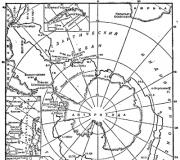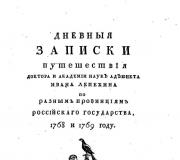Time work employee worksheet accounting. Non-standard situations: what to do
Each organization must keep daily records of the presence of employees at their workplaces; for this, the HR department uses a unified form of time sheet in the T-13 form. It allows you to record their presence, lateness and absence, the reasons for which can arise for various reasons, both valid and not valid. Based on the data from the timesheet at the end of the month, the accounting department calculates the wages of employees, especially for those employees whose wages are based on the time they are present at the workplace.
The time sheet plays an important role in the operation of the enterprise, from recording employee attendance at the workplace to calculating their wages. Each event has its own special code, which can reflect the time of the working day, illness, business trip, vacation, including lateness and absence of the employee from work. In addition, this document allows you to track the norms of the working week and make certain adjustments to the work process.
Thus, based on the report card data, the manager can make certain decisions on changing the employee’s work week if there is overtime; this can quite often occur with a flexible schedule or replacing a sick employee. Also, based on the report card data, you can make a decision both on bonuses and incentives for the employee, and on depreciation and imposition of penalties.
Please note that the first part of the timesheet, for the first half of the month, is submitted to the accounting department to calculate advance wages, and based on the fully completed timesheet, a full calculation of wages is made.
Sample of filling out a time sheet
The timesheet can be filled out in two ways; you should choose the one that is most convenient and understandable:
- Data is entered daily - the form indicates data on employees’ attendance at work and absences, if such a fact was detected.
- Data is entered into the form only in case of deviations from the standardized values, for example, if an employee suddenly does not come to work, in this case his absence is noted.
Designations in the time sheet
| Event | Digital code | Letter code |
| Standard working day, employee is present at the workplace | 01 | I |
| Holidays and weekends. With a standard 5/2 schedule, this is usually Saturday and Sunday. With an individual schedule, for example, 2/2 it can be any day | 26 | IN |
| The employee is on annual paid leave | 09 | FROM |
| Leave to care for a child whose age does not exceed 3 years | 15 | coolant |
| Vacation provided at your own expense, without pay | 16 | BEFORE |
| Maternity leave | 14 | R |
| Sick leave | 19 | B |
| Business trip | 06 | TO |
| Absenteeism of an employee due to unknown circumstances | 30 | NN |
Code of the type of remuneration in the time sheet
- Salary and travel allowances – 2000
- Payment to employees under civil contracts (royalties do not include) – 2010
- Vacation pay – 2012
- Payment for temporary disability – 2300
Form T-13 sample filling
Filling out the timesheet is not particularly difficult; to do this, select the accounting option that is convenient for you and enter the appropriate data and codes:
- IN “Count 1” you must specify the next serial number.
- IN “Count 2”– personal data for each employee of the organization, in accordance with their position and full name.
- “Count 3” contains the employee's personnel number.
- IN “Count 4” Using letter codes for each employee, data is entered for each day of work, in the upper cell the corresponding code, and in the lower cell the duration of the employee's work is indicated. So, if a 5/2 schedule is set, then the working day is 8 hours, and the duration of the working day with a 2/2 schedule will be 11 hours. Data for the first half of the month and for the second are entered in separate columns. Above is for the first half, and below for the second half. If overtime occurs, the employer must compensate the employee for overworked time either in cash or with time off.
- IN “Count 5” The total time worked is indicated separately for the first half, and separately for the second half of the month.
- “Count 6” contains the total value of time worked (sum of column 5).
- IN “Count 7” data on the wage code is entered.
- “Count 8” contains accounting account information to record payroll costs.
- Columns 10-13 are used to record employee absences, indicating the corresponding code and number of days.
Non-standard situations

Leave without pay

According to the law, the following types of such leave can be distinguished:
- For family reasons – “BEFORE”
- Leave without pay, provided in accordance with the Labor Code of the Russian Federation, for example, on the occasion of a wedding - “OZ”
- Based on a decision under a collective agreement or an industry decision - “DB”
If there are holidays during your vacation
If there are holidays during the allotted vacation, in accordance with the production calendar for the current year, such days are marked with code “B”. So, for example, if an employee went on vacation from June 9 to June 16, and during this period there is a holiday on June 12, then instead of the code (OT), you need to write code “B”. This day is not included in the paid vacation period.
Illness during annual leave
If during vacation an employee suffered an illness and provided sick leave as confirmation, then instead of the “OT” code, you must write down the “B” code, in accordance with the sick leave. In this case, the leave will be extended for the duration of the illness.
Each company and entrepreneur acting as an employer, when using the labor of employees, must take into account their working hours. The legislation provides for the use of a special form for these purposes, called a working time sheet. The responsibility for filling it out lies with the responsible officials.
The Labor Code of the Russian Federation establishes that every employer, regardless of its form of ownership, must keep records of the hours worked by its employees. For the lack of timesheets, administrative penalties are provided for both the organization itself and its responsible employees.
A time sheet is a form that contains information about working days for each employee, as well as absences from work for good or bad reasons. It can be done in two ways:
- All data on the presence or absence of employees is maintained daily.
- Data is entered into the timesheet in case of deviation, i.e. in case of absence, no-show, lateness, etc.
Based on the information in this document, salaries are calculated for all company personnel. It allows you to monitor compliance with labor discipline, as well as the standard length of the working week, duration, and performance of duties on weekends.
The legislation establishes a 40-hour week for a five-day job, and a 36-hour week for a six-day job. With summarized accounting, the norm may be violated; the main requirement is that it correspond to a certain amount for the reporting period, for example, a quarter.
When a company receives an inspection from the labor inspectorate, the main document they request is a work time sheet. It is also the main source for generating statistical reporting on labor and personnel.
Procedure for using the report card
 Timesheets are assigned to a specific employee, who is controlled by the head of his structural unit. Entries in the report card are made every day.
Timesheets are assigned to a specific employee, who is controlled by the head of his structural unit. Entries in the report card are made every day.
According to the norms of the law, a business entity has the right to use a form in form T-12 or form T-13, approved by Rosstat. The first option is used both for accounting for the period of work and for calculating wages. The second document can be used if working time is reflected automatically.
The company can also develop its own document taking into account existing needs. At the same time, it must contain a number of mandatory details. Personnel accounting programs contain unified forms.
Filling out the timesheet can be done manually or using a computer. In the latter case, all information is entered into the program, and the form itself is printed at the end of the month.
In this case, special designations are used in the report card. They are alphabetic and numeric. For example, an employee’s work within the normal range is reflected by the letter Y or code 01. The document is entered first with the code, and then with the duration of work. Ciphers cannot be used just like that; they must be filled out on the basis of supporting documents or otherwise.
The timesheet reflects all the time, including business trips, vacations, sick leave, etc. You can enter the code for the type of remuneration in the timesheet, which is a four-digit digital code. For example, code 2000 is used for salaries, 2010 for civil contracts, 2012 for vacation and compensation, 2300 for sick leave, etc.
The timesheet is closed on the last day of the month or the next day. The responsible person submits it to the head of the department for verification and signature, and then forwards it to the personnel department. The personnel service checks the information from the provided timesheet with documents on personnel. After this, the time sheet is sent to the accounting department for salary calculation.
It should be taken into account that the time sheet must be provided in two parts, of which the first half of the month is provided for calculating an advance salary, and the second half for calculating the full salary based on the results of the month worked.
The spent document is filed in special folders, and at the end of the year it is sent to the archive, where it can be stored for up to five years. If the company, in accordance with a special assessment, has harmful and dangerous working conditions, this form must be retained for up to 75 years.
Sample time sheet
Please note that for convenience and better information content of the example, we have slightly modified the timesheet - some lines have been removed and some have been added, but the general meaning has not been changed. At the end of the page you can download sample timesheets in Excel format.
You need to start filling out from the header of the document. Here the full name of the company and its code according to the OKPO directory are indicated, on the next line - for which structural unit this report card is being compiled.
Then the serial number of the document, the date of preparation, as well as the period it covers (usually a calendar month) are recorded.
 After this, the main part of the document is filled out.
After this, the main part of the document is filled out.
Column 1 - number in line order in this table
Columns 2 and 3 - Full name. employee, his position, assigned personnel number.
Column 4 is used to record the employee’s attendance or absence on a daily basis. For each day, two cells are allocated, one below the other - the top one contains a code designation, usually in the form of a letter or number, the bottom one contains the number of hours worked, or it can be left blank.
Basic codes for filling in attendance:
- I – if the employee has worked a full working day.
- K – if the employee is on a business trip.
- B – this code marks weekends and holidays.
- OT – when the employee is on basic annual paid leave.
- B – In case of employee illness (sick leave) or temporary disability.
- BEFORE - if the employee took leave without pay (at his own expense).
- P – leave provided to an employee on the occasion of pregnancy and childbirth.
- OZH – leave to care for a child under 3 years of age.
- NN - in the event of an employee’s failure to show up at the workplace for unknown reasons. You can either leave an empty space or indicate this code until the reason for absence is clarified; if they are valid, then you will need to enter a code corresponding to the reason.
Column 5 indicates how many days and hours were worked out for each half of the month - days on top, hours on bottom.
Column 6 indicates the same data, but for the whole month.
 Columns 7-9 are used to indicate information intended for salary calculation. If all employees included in the timesheet use the same wage code and corresponding account, then in the header of this table you need to fill in the corresponding columns of the same name. In this case, columns 7-8 directly in the employee’s line remain empty, and you only need to indicate data in column 9.
Columns 7-9 are used to indicate information intended for salary calculation. If all employees included in the timesheet use the same wage code and corresponding account, then in the header of this table you need to fill in the corresponding columns of the same name. In this case, columns 7-8 directly in the employee’s line remain empty, and you only need to indicate data in column 9.
If during the month the codes and accounts of employees differ, then in column 7 the digital code corresponding to the required type of remuneration is indicated. Following this, in column 8 you need to enter the account number according to the Chart of Accounts, which corresponds to this type of payment. Column 9 indicates the number of days or hours that were worked according to the recorded type of payment.
Basic wage codes:
- 2000 – when paying wages under standard employment contracts and travel allowances.
- 2010 – in case of payment for labor under civil contracts.
- 2012 – if the employee is paid vacation pay.
- 2300 – when paying sick leave and temporary disability benefits.
In columns 10-13, information about the employee’s absence from the workplace is entered - here you need to indicate the code corresponding to the reason, as well as how many days or hours it applies to.
 At the bottom of the timesheet on the left is the surname, position and personal signature of the person who filled it out. Opposite him on the right, the document is signed by the head of the department for which the report card was drawn up and the employee of the personnel department indicating their data. The date of signing by each of the responsible persons is indicated here.
At the bottom of the timesheet on the left is the surname, position and personal signature of the person who filled it out. Opposite him on the right, the document is signed by the head of the department for which the report card was drawn up and the employee of the personnel department indicating their data. The date of signing by each of the responsible persons is indicated here.
Nuances
An additional sheet may be added to the main timesheet, which must be filled out for the employee upon his dismissal. At the end of the month, it is attached to the general time sheet, in which an entry is made for the retired employee “Dismissed”.
Employee absence from work
If an employee does not show up for work for an unknown reason, then in column 4 of the timesheet you need to enter the code “NN” or “30” - “Absences for unknown reasons.” After the employee confirms the reason for absence - sick leave, absenteeism, etc., corrections are made to the time sheet and the “NN” code is changed to the one corresponding to the reason for absence.
Illness while on vacation
If an employee fell ill while on annual leave and upon returning from it brought sick leave, in this case the indicated days of illness in the report card are marked with code (B) instead of the marked days of vacation (OT). In this case, the leave will be extended for the duration of the employee’s illness.
Celebration during vacation
If, in accordance with the production calendar, holidays fall during the vacation period, for example the May holiday, then these days are not included in the vacation - code (B) should be entered instead. The remaining days are also marked with the corresponding code (OT). So, for example, a vacation can fall on Russia Day if it is taken from June 11 to June 18. In this case, June 13 is marked with code (B).
Every personnel officer understands the need for clear and error-free maintenance of time sheets. Unfortunately, timesheets are not always filled out accurately enough by everyone. This is often due to a lack of information about how to fill it out correctly.
In accordance with Part 4 of Art. 91 of the Labor Code of the Russian Federation, the employer is obliged to keep records of the time actually worked by each employee. Such accounting is necessary for a time-based wage system, when it is necessary to take into account worked and (or) unworked time. The State Statistics Committee of Russia develops and approves special forms for daily recording of working time: a timesheet for recording working time and calculating wages (form No. T-12) and a timesheet for recording working time (form No. T-13, approved by Resolution of the State Statistics Committee of Russia dated January 5, 2004 No. 1). In budgetary organizations, a timesheet for recording the use of working time is used, approved. By Order of the Ministry of Finance of Russia dated December 30, 2008 No. 148n.
It should be noted that the time sheet also allows you to monitor employees’ compliance with the established working hours, obtain data on hours worked, calculate wages, and prepare statistical reports on labor.
The time sheet is compiled in one copy by a timekeeper or other authorized person (for example, an employee of a structural unit of the organization, a secretary, etc.), signed by the compiler, the head of the structural unit and an employee of the personnel service, and then transferred to the accounting department.
In small enterprises and individual entrepreneurs, as a rule, there is not only the position of a timekeeper, but also structural divisions, and often the position of a human resources specialist. In such a situation, it is impossible to fully comply with the relevant requirements of the resolution of the State Statistics Committee of Russia on the preparation of a time sheet before submitting it to the accounting department for payroll. In order to avoid any troubles during inspections by control (supervision) bodies, it is recommended to issue an order (instruction) on the procedure for maintaining a time sheet at the enterprise (individual entrepreneur), reflecting the specifics of this situation. The publication by the employer of an administrative act seems useful due to the fact that the time sheet is one of the supporting documents of the accounting department.
The report card in form No. T-12 is filled out by hand. Like any handwritten document, the report card must contain clear entries without blots, erasures or incomprehensible corrections. If an erroneous entry is discovered, the employee responsible for maintaining the timesheet must cross it out with a thin line, put the correct entry above and confirm it with his signature. After the time sheet is fully completed and signed by all responsible persons, new corrections in it by the compiler are unacceptable; if errors are discovered, the time sheet must be completed and signed again.
In the situation of separate accounting of working time and settlements with personnel for wages, it is allowed to use section 1 “Accounting for working hours” of the time sheet in form No. T-12 as an independent document without filling out section 2 “Settlements with personnel for wages”. To reflect the daily working time spent per month for each employee, two lines are allocated in the timesheet (columns 4 and 6). The top line is used to mark the symbols of working time costs (letter or numeric codes), and the bottom line is used to record the duration of worked or unworked time (in hours, minutes) according to the corresponding codes of working time costs for each date. When filling out columns 5 and 7, the top lines indicate the number of days worked, and the bottom lines indicate the number of hours worked by each employee during the accounting period.
Form No. T-13 is used to record working time in an automated mode. To reflect the cost of working time in form No. T-13 (column 4), four lines are allocated (two for each half of the month) and the corresponding number of columns (15 and 16). The top line in columns 4 and 6 is used for alphabetic or numeric codes of working time costs, the bottom line shows the duration of time worked or unworked (in hours, minutes).
Report sheet forms in form No. T-13 with partially filled in details can be produced using computer technology. Such details include: the name of the structural unit, last name, first name, patronymic, position (specialty, profession) of the employee, his personnel number, etc., i.e. data contained in directories of conditionally permanent information of the organization. In this case, the form of the report card changes in accordance with the accepted technology for processing accounting data.
After the time sheet is fully completed and signed by all responsible persons, new corrections in it by the compiler are unacceptable; if errors are found, the time sheet must be completed and signed again
If necessary, it is allowed to increase the number of columns on the timesheet to reflect additional details regarding the working hours, for example, the start and end times of work in conditions other than normal. In accordance with the Procedure for the use of unified forms of primary accounting documentation, approved. By Decree of the State Statistics Committee of Russia dated March 24, 1999 No. 20, the employer can enter additional details into the unified forms of primary accounting documentation. At the same time, all details of the unified forms of primary accounting documentation approved by the State Statistics Committee of Russia must remain unchanged, including the code and number of the form, as well as the name of the document. Removing individual details from unified forms is not allowed.
The formats of the forms indicated in the albums of unified forms of primary accounting documentation are advisory and can be changed at the discretion of the organization. When producing forms based on unified forms of primary accounting documentation, it is allowed to make changes in terms of expanding and narrowing columns and lines, taking into account the volume of indicators in characters, including additional lines and loose sheets for ease of placement and processing of the necessary information.
All changes made to the unified forms must be reflected in the corresponding order (instruction) of the head of the organization.
Notes in the report card about the reasons for absence from work, work part-time or outside the normal working hours, reduced working hours, etc. are made on the basis of documents prepared properly (certificate of incapacity for work, certificate of fulfillment of state or public duties, written warning about downtime, written consent of the employee to work overtime, etc.).
Working hours are taken into account in the timesheet using one of two methods:
- the method of continuous registration of appearances and absences from work, when all columns of the timesheet are filled in with the appropriate designations;
- by recording only deviations from the established working hours, i.e. registration of absences from work, lateness, overtime, etc.). When reflecting absences from work, which are recorded in days (vacation, temporary disability, business trip, time spent performing state or public duties, etc.), only symbol codes are indicated in the top lines of the timesheet column, and the bottom lines remain empty.
The symbols of worked and unworked time provided by the State Statistics Committee of Russia would seem to reflect all possible situations that arise when maintaining time sheets. But that's not true at all
The symbols of worked and unworked time, presented on the title page of the timesheet, form No. T-12, are also used when filling out the timesheet in form No. T-13. The symbols of worked and unworked time provided by the State Statistics Committee of Russia would seem to reflect all possible situations that arise when maintaining time sheets. But this is not true at all. Unfortunately, the list of designations does not exhaust all situations that arise in practice; for example, among the accepted designations there is no code showing how to mark on the time sheet the time worked by a woman on maternity leave.
According to Part 3 of Art. 256 of the Labor Code of the Russian Federation, at the request of a woman during maternity leave, she can work part-time or at home. It turns out that in the working time sheet for such an employee it is necessary to simultaneously enter both the code “OZH” (parental leave until the child reaches the age of three) and the code “I” (duration of work during the daytime). Since there are no instructions related to this situation in the Resolution of the State Statistics Committee of Russia, it is recommended to resolve this issue in an order (instruction) of the employer. The order may provide, for example, for the introduction of the double designation “OZH / I”. Accordingly, a slash should be printed on the bottom line, preceded by no symbols, and then the number of hours worked (“/ 4”) will be indicated.
Similar double notations have to be resorted to in a number of other cases, for example:
- when an employee performs overtime work (“I/S” – the duration of work during the daytime and the duration of overtime work on that day);
- when working according to a shift schedule, when the shift begins during the daytime and ends at night or vice versa (“I / N”, “N / I” - respectively, the duration of work during the day and night);
- when an employee worked part of the working time, and then fell ill and received a certificate of incapacity for work on the same day (“I / B” - duration of work during the day and time of incapacity for work with the assignment of benefits), etc.
The time sheet is not always filled out correctly when an employee is sent on a business trip, especially in cases where the business trip “occupies” weekends, i.e. starts, continues and ends on weekends. In current practice, workers who have a five-day work week with two days off are often sent on a business trip on Sunday and return on Saturday. In this case, on Sunday and Saturday, instead of the designation “B” (day off), the designation “K” (business trip) should be entered.
Particularly difficult when maintaining timesheets is the issue of recording the working hours of homeworkers, as well as other categories of employees who often work outside a stationary workplace (programmers, journalists, photographers, editors, layout designers, etc.). Of course, their working time should also be taken into account in the timesheet, although it is quite obvious that in this case indicating the usual “eights” is a very conventional technique. It seems that for such workers, despite the time-based wage system, it is necessary to establish either certain volumes of work performed, or specific tasks and deadlines for their completion, which will make it possible to really control the cost of working time. It is worth recalling that the above-mentioned features of the organization of work for individual employees, which differ from the general rules established by a given employer, must be reflected in the employment contract.
For homeworkers, it seems advisable to keep a separate time sheet using the method of recording deviations, i.e. indicate on the timesheet not working hours, but weekends, vacations, periods of incapacity, etc.
In small organizations, a consolidated time sheet is maintained for all employees, and in large organizations it is filled out in each structural unit. Accordingly, the header part of the report card indicates either only the name of the organization, or the name of the organization and structural unit.
A typical mistake when preparing a report card is the absence of an OKPO code, which must be included in the report card. Another common mistake when filling out a timesheet is the absence of the employee’s personnel number. Please note that a personnel number is assigned to each employee and is included in the hiring order (unified form No. T-1). In this case, the system of personnel numbers is developed by the organization itself (individual entrepreneur).
The most serious mistake of the employer should be the absence of a time sheet in the organization (individual entrepreneur). In such a situation, the employer cannot document that the employee actually worked and legally received money from the wage fund. The absence of supporting primary documents for recording labor and its payment is a serious violation of the rules for maintaining both personnel and accounting documentation.
Application
Sample time sheet

Valentina Andreeva, Ph.D. ist. Sciences, Professor of the Department of Labor Law and Social Security Law of the Russian Academy of Justice, Moscow
- Personnel records management and Labor law
1.1. This Regulation is being introduced to systematize the process of collecting and processing information on working time spent by employees of the enterprise.
1.2. To maintain timesheets of working hours in the divisions of the enterprise, by order of the director, responsible persons are appointed from among the employees of these divisions.
1.3. The job responsibilities of employees responsible for time records include the following functions: monitoring the actual time spent by department employees at work and maintaining time records with responsibility for the correct reflection of employees’ working time in the time sheet and the timely submission of the time sheet for calculation.
1.4. To perform the duties, the employee responsible for timekeeping:
1.4.1. maintains records of the staff of the department;
1.4.2. on the basis of documents (orders on personnel and general issues), makes changes to the list related to hiring, dismissal, relocation, changing work schedules, grades, granting vacations, etc.;
1.4.3. monitors the timeliness of reporting to work and leaving work, the presence of employees at the workplace, notifying the head of the department about absences, tardiness, premature departures and the reasons that caused them;
1.4.4. controls the timeliness of submission and correct execution of documents confirming the right of employees to be absent from the workplace: certificates of temporary incapacity for work, certificates of care for patients, dismissal notes signed by the manager and others;
1.4.5. prepares lists of employees for issuing orders to work on weekends and non-working holidays.
1.5. If it is impossible for a designated employee to temporarily perform the duties of maintaining time sheets, the head of the unit, by his order for this period, appoints a responsible executor and notifies the Department of Personnel Management and Regime.
1.6. All employees whose duties are responsible for maintaining time records are required to familiarize themselves with these Regulations upon signature.
2. Definitions
2.1. Category A workers– employees who, due to the nature of their work, need to travel outside the enterprise more than once a day. Category A workers have the right to freely exit (enter) outside the enterprise during working hours. The list of positions belonging to category A is determined by Appendix 1 to these Regulations (developed by the Department of Personnel Management and Regime and approved by the director of the enterprise in agreement with the Board of Directors).
2.2. Category B workers– employees who have the right to leave the territory of the enterprise during a work shift only by providing supporting documents (dismissal letter, summons, statement signed by the manager, etc.). Employees' applications for administrative leave and dismissals are endorsed by the heads of departments, workshops, and services.
2.3. Absenteeism register– a document reflecting the last name, first name, patronymic of the employee, his position, division, affiliation with the LLC, date, current (from ___ to ___) and total (in hours) time, reason for absence from the workplace. Personal information about the employee, as well as the date and time of the employee’s absence, are recorded by security staff at the checkpoint. Every month, information from the log is checked by employees of departments responsible for time records, who check the data from the log with available documents and, if necessary, find out the true reasons for the absence of employees from the workplace. In case of failure to provide supporting documents in the prescribed manner, the reason for absence is considered to be unauthorized departure from the workplace (lateness - at the beginning of the shift). If an employee has been absent for more than 4 hours in a row, and documents confirming his right to absence have not been provided in the prescribed manner, the employee will be given absenteeism and will not be paid for the working day. Absenteeism is documented in accordance with the procedure established by labor legislation. The rules for keeping a log of absent employees are developed by the Human Resources Department together with the security service and approved by the director of the enterprise.
3. Rules for filling out the timesheet
3.1. Time sheets are kept in electronic and paper versions.
3.2. The electronic version of the timesheet is entered into the 1C database by employees responsible for timesheets, taking into account the following requirements:
3.2.1. In the time sheet, data is entered broken down by day.
3.2.2. All types of working time (total hours worked, night hours worked, overtime hours) are indicated in a single time sheet for each department.
3.2.3. The name of the department in the time sheet is indicated in the “comment” column.
3.2.4. The “date” column of the time sheet indicates the last day of the reporting month.
3.2.5. The time sheet entered into the 1C electronic database is processed directly by the employee who entered the data.
3.3. In addition, employees responsible for timesheets fill out the timesheet in Excel format according to Appendix 2 and print it on paper. The signed time sheet is transferred to the accounting department for storage.
3.4. The time sheet contains the signature of the employee responsible for maintaining it (in the lower left corner), the visa of the immediate supervisor of this employee (in the lower right corner) and the visa of the head of the relevant Department, service, workshop (below the signature of the employee responsible for maintaining the time sheet). The signature of the responsible employee and the visas of the managers contain: job title, full name, signature, date of signing, telephone number and E-mail of the signatory.
3.5.1. Data about employees is entered into the timesheet in strict accordance with the implementation of the department’s staffing table.
3.5.2. If the employee’s actual place of work is in another department, an entry in the time sheet is made by the person responsible for maintaining the time sheet of the department in which this employee is included, but on the recommendation of the manager under whose direct subordination he works. In this case, the immediate supervisor, with his signature (below the signature of the person responsible for maintaining the timesheet with transcript and date), certifies that the timesheet is correctly filled out for his subordinates. For example:
The place of work of the quality control inspector is Workshop No. 1. The time sheet for it is drawn up by the DCC timekeeper upon the recommendation of the shift foreman in which this inspector works. The master signs the timesheet below the signature of the DCC timekeeper.
The actual place of work of the housekeeping department cleaner is the supply warehouse. The report card is submitted by the economic department in agreement with the head of the picking warehouse.
3.5.3. If an employee is transferred (moved) to another department during a calendar month (later than the first day), a separate time sheet for hours worked is issued for him, which is submitted simultaneously with the application for transfer. The time sheet shows hours of work up to and including the last working day in this department, and from the date of transfer (relocation) an “X” is entered. This employee is not included in the final report card for the month for the department. In the new unit, the report card is issued from the day of the actual transfer, but after the order is issued. On previous days an “X” is entered.
3.5.4. In case of dismissal, a separate report card is submitted to the employee, simultaneously with the application for dismissal (with a memo - in case of dismissal at the initiative of the employer). Hours of work up to and including the last working day are entered on the timesheet, and an “X” is entered after the day of dismissal. This employee is not included in the final report card for the month for the department.
3.5.5. Employees on parental leave to care for a child under 1.5 or 3 years of age are not included in the timesheet.
3.5.6. The list of employees is compiled in alphabetical order (by the first letters of the last name).
3.5.7. In the upper right corner of the timesheet, the monthly standard of working time is indicated according to the production calendar.
3.5.8. Serial numbering in column 1 is carried out according to the rates of the employees included in the timesheet (and not by last name). If an employee in a given department works at different rates, he is allocated as many serial numbers as the number of rates he occupies.
3.5.9. In column 2, Arabic numerals (1, 2, 3) indicate the employee’s disability group. For healthy workers, a dash is indicated.
3.5.10. Last name, first name, patronymic are written down in column 3 in full. At the same time, the spelling of the last name, first name and patronymic is carefully checked in case of discrepancy between the accepted name of the employee and his documents. In the event of a change in last name, first name, patronymic, new data is entered into the timesheet only after the HR department issues a corresponding order for the personnel of the enterprise.
3.5.11. Column 4 (position) indicates the position of the employee in strict accordance with the staffing table. The same column indicates the number of bets (1, 0.5, 0.25, etc.).
3.5.12. Column 6 indicates the KTU (labor participation rate), determined by the manager in accordance with the rules adopted at the enterprise.
3.5.13. Appearances (no-appearances) are indicated in columns 7-22. In columns 7-22 there are 4 lines - two for each half of the month. The first and third lines are used to mark the symbols (codes) of working time costs, and the second and fourth - to record the duration of worked or unworked time (in hours, accurate to tenths of an hour) according to the corresponding codes of working time costs for each date.
3.5.14. Columns 23 and 24 indicate, respectively, the total number of days and hours worked by the employee in the first and second half of the month. To do this, two lines are highlighted in the indicated columns. The top line indicates the number of days (column 23) and hours (column 24) worked by the employee from the 1st to the 15th of the month inclusive. The bottom line indicates the number of days and hours worked by the employee from the 16th to the last day of the month inclusive.
3.5.15. Column 25 indicates the total number of days (shifts) worked by the employee during the month. The number of days entered in column 25 must be equal to the sum of the values in the top and bottom lines of column 23.
3.5.16. Column 26 indicates the total number of hours worked by the employee during the month. The number of hours in column 26 should be equal to the sum of the values in the top and bottom lines of column 24.
3.5.17. Columns 27 and 28 indicate the overtime hours worked by the employee, respectively, paid at one and a half and double rates. If an employee does not work the monthly standard of working time without good reason, overtime hours are not assigned to him.
3.5.18. Column 29 indicates the number of hours worked by the employee at night. In accordance with the Labor Code of the Russian Federation, night time is considered to be the time worked from 22:00 to 6:00.
3.5.19. Column 30 indicates the number of hours worked per month by the employee on weekends and non-working holidays according to the orders of the director.
3.5.20. Column 31 indicates the number of night shifts worked by the employee during the month.
3.5.21. Columns 32-40 indicate the number of days of absence from work by type.
3.5.22. Column 41 indicates the total number of days of absence of the employee. The value of column 41 should be equal to the sum of the values of columns 32-40.
3.5.23. Working hours for employees whose salary is set are set in strict accordance with the work schedule (8 hours, 4, 2, 24, 12, 1.5, etc.). Employees who have an hourly rate are given the actual time worked, accurate to tenths of an hour.
3.5.24. On pre-holiday days, the duration of the work shift for full-time employees is reduced by 1 hour. For employees who have a shortened working day (7 hours per shift or less), the duration of the shift on a pre-holiday day is not reduced. For employees who have a shortened working day of more than seven hours, the duration of the work shift on a pre-holiday day is reduced to 7 hours.
3.5.25. If it is necessary to work a full work shift (8 hours) on a pre-holiday day, an order is issued to organize work overtime. In this case, employees are marked on the time sheet with the time worked according to the order. An order on the organization of work during overtime is prepared by the department of organization and remuneration on the instructions of the director of the enterprise and sent to the relevant departments no later than one working day before the shift specified in the order.
3.5.26. If it is necessary to organize work on a day off or a non-working holiday, a corresponding order is issued. The time worked on a non-working holiday or day off is indicated on the time sheet in strict accordance with the order. The order on the organization of work on weekends (non-working holidays) is prepared by the department of organization and remuneration on the instructions of the director of the enterprise.
3.5.27. Work on a day off (non-working holiday) is carried out in accordance with the regulations on remuneration of employees of XXXXX LLC at double the rate. At the request of an employee who worked on a day off or a non-working holiday, he may be given another day of rest. In this case, work on a non-working day is paid in a single amount, and a day of rest is not subject to payment.
3.5.28. If a holiday and a weekend coincide, the day off is transferred to the next working day after the holiday in accordance with the Labor Code of the Russian Federation.
3.5.29. Involvement of employees in overtime work, as well as work on a day off (non-working holiday) is allowed only with the written consent of the employee in cases provided for by the Labor Code of the Russian Federation, and is formalized by order. Work that is not properly completed is not reflected in the timesheet and is not subject to payment.
3.5.30. The reporting period for recording in the work time sheet is one calendar month (from the first to the last day inclusive).
3.5.31. If an employee performs labor functions on the territory of the enterprise (regardless of the production site), the number of hours worked in accordance with these Regulations is entered in the timesheet for each day worked.
3.5.32. If an employee is not on the territory of the enterprise’s production sites, or does not perform labor functions, a letter indicating the use of time is entered in the timesheet in accordance with Appendix 3.
3.5.33. If several types of time are used on one day (for example, 6 hours of work and 2 hours of idle time), the time sheet is kept for one employee in two lines.
3.5.34. Vacations (annual and administrative), sick leave are issued for all calendar days, including weekends (except for holidays).
3.6. Employees' wages are calculated by the enterprise's accounting department on the basis of timesheets entered into the 1C electronic database by employees of departments responsible for timesheets.
3.7. Data on working hours entered into the 1C electronic database must correspond to the data on the timesheets filled out in accordance with Appendix 2.
3.8. No corrections or additional notes are allowed on the report card.
4. The procedure for generating and submitting timesheets
4.1. At least once a week, the employee responsible for timekeeping collects data on the use of working time for his department
4.2. When workers leave during a work shift, the security service records the time of exit and return. If the employee did not leave for work reasons (there is no dismissal, and the employee does not belong to category A), the time of absence is deducted from the balance of hours worked.
4.3. All late arrivals and early departures from work are recorded by the security service and deducted from the working time balance. An exception is made for employees who come to work later or leave earlier due to dismissal, as well as employees belonging to category A.
4.4. As an exception, for individual employees who come to work by commuter or intercity public transport, at the request of the employee and the petition of the immediate supervisor, the start time of the work shift may be shifted. In this case, the employee’s application, endorsed by the head of the relevant unit (Department, service, workshop), is sent to the Deputy Head of the Department for Personnel Management, Regime and Internal Control, and a copy is sent to the security service.
4.5. Data on cases of lateness and unauthorized departures from work are sent by the security service to the Deputy Head of the Department for Personnel Management, Regime and Internal Control no later than the 1st day of the month following the reporting month. The Deputy Head of the Department for Personnel Management, Regime and Internal Control draws up analytical notes on violations of the work and rest regime by employees and, by the fifth day of the month following the reporting month, sends them to the heads of the relevant departments, workshops, and services.
4.6. Data on the use of working time is entered by employees of departments responsible for time records into the 1C electronic database before 17:00 on the third day of the month following the reporting month.
4.7. Employees of departments responsible for time sheets, before 17:00 on the first day of the month following the reporting month, fill out the time sheet form in accordance with Appendix 2, print them out and, after checking and signing by the relevant officials, transfer them for storage to the accounting department.
A time sheet is the main document containing information about the number of appearances and absences for work of each employee of the company. It is transferred to the accounting department. And based on the data, wages are calculated and calculated.
The law provides for 2 unified report forms: T-12 – for filling out manually; T-13 – for automatic control of actually worked time (via a turnstile).
Data is entered every working day. At the end of the month, the total of attendances and absences of each employee is calculated. Report generation can be simplified by automating the filling of some cells using Excel. Let's see how.
Filling in input data with Excel functions
Forms T-12 and T-13 have almost the same composition of details.
Download the time sheet:
In the header of page 2 of the form (using T-13 as an example), fill in the name of the organization and structural unit. Just like in the constituent documents.
We enter the document number manually. In the “Date of Compilation” column, set the TODAY function. To do this, select a cell. Find the one you need in the list of functions and click OK twice.
In the “Reporting period” column, indicate the first and last day of the reporting month.
We allocate a field outside the timesheet. This is where we will work. This is the OPERATOR field. First, let's make our own calendar for the reporting month.

Red field – dates. On the green field he puts down ones if the day is a day off. In cell T2 we put one if the timesheet is compiled for a full month.
Now let's determine how many working days there are in a month. We do this on the operational field. Insert the formula =COUNTIF(D3:R4;"") into the desired cell. The COUNTIF function counts the number of non-blank cells in the range specified in parentheses.
We manually enter the serial number, full name and specialty of the organization's employees. Plus a personnel number. We take information from employees’ personal cards.
Timesheet automation using formulas
The first sheet of the form contains symbols for recording working time, digital and alphabetic. The point of automation using Excel is that when entering a designation, the number of hours is displayed.
For example, let's take the following options:
- On a weekend;
- I – attendance (working day);
- OT – vacation;
- K – business trip;
- B – sick leave.
First, let's use the Select function. It will allow you to set the desired value in the cell. At this stage, we will need the calendar that was compiled in the Operator Field. If a day falls on a day off, “B” appears on the timesheet. Worker – “I”. Example: =CHOICE(D$3+1,"I","B"). It is enough to enter the formula in one cell. Then “hook” it to the lower right corner and move it along the entire line. It turns out like this:

Now we’ll make sure that people have “eights” on turnout days. Let's use the "If" function. Select the first cell in the row under the legend. “Insert function” – “If”. Function arguments: logical expression – address of the cell being converted (cell above) = “B”. "If true" - "" or "0". If this day is truly a day off – 0 working hours. “If false” – 8 (without quotes). Example: =IF(AW24="B";"";8). “Catch” the lower right corner of the cell with the formula and multiply it throughout the entire row. It turns out like this:

You need to do the same work for the second half of the month. It is enough to copy the formulas and change the cells they refer to. Result:

Now let’s summarize: count the number of appearances of each employee. The “COUNTIF” formula will help. The range for analysis is the entire series for which we want to get the result. The criterion is the presence in the cells of the letter “I” (appearance) or “K” (business trip). Example: . As a result, we get the number of working days for a particular employee.
Let's calculate the number of working hours. There are two ways. Using the “Sum” function - simple, but not effective enough. More complicated, but more reliable - by using the “COUNTIF” function. Example formula: . Where AW25:DA25 is the range, the first and last cells of the row with the number of hours. The criterion for the working day (“I”) is “=8”. For a business trip – “=K” (in our example, 10 hours are paid). The result after introducing the formula.